nvidia 외장 그래픽카드가 달린 Ubuntu 20.04 에서 작업
선행조건:
1. 내장 그래픽이 포함된 intel CPU 사용
2. motherboard에서 내장 GPU 사용 enable
3. 모니터 출력 케이블 또는 더미 플러그가 그래픽카드가 아닌 메인보드에 연결
4. bash 에서 아래와 같이 명령어를 쳤을때, intel gpu가 확인
sudo lshw -C display
#또는
inxi -G
output:
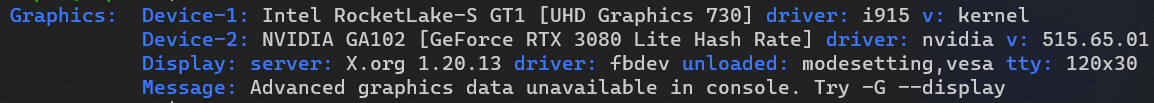
참고글:
Use integrated graphics for display and NVIDIA GPU for CUDA on Ubuntu 14.04 · GitHub
Use integrated graphics for display and NVIDIA GPU for CUDA on Ubuntu 14.04
Use integrated graphics for display and NVIDIA GPU for CUDA on Ubuntu 14.04 - configure_cuda_p70.md
gist.github.com
Nvidia-smi 에서 Xorg 없애기
아래의 사진에서 보이듯이, nvidia GPU가 화면 출력에 사용되는 것을 해결
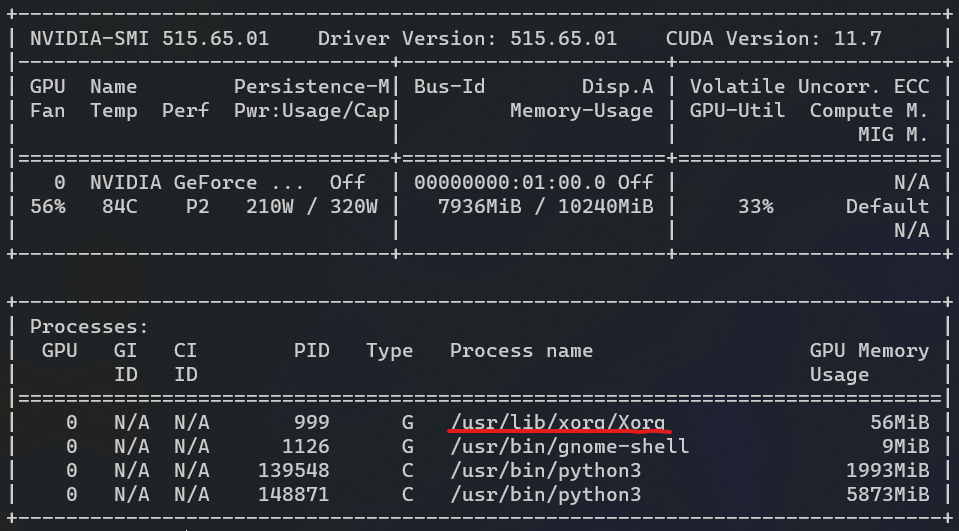
1. Bus ID 확인
lspci | egrep 'VGA|3D'
output:
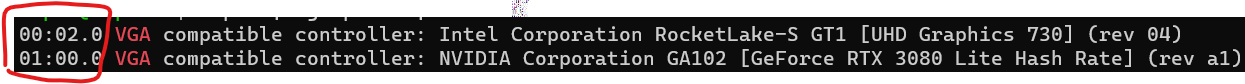
2. xorg.conf 수정
sudo nano /etc/X11/xorg.conf
#또는
cat /etc/X11/xorg.conf
위 코드를 bash에 입력하면, 아래의 사진과 같은 내용을 확인 할 수 있을텐데
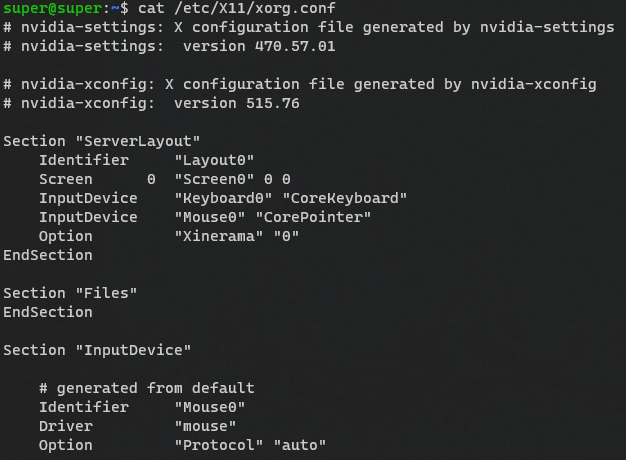
"ServerLayout", "Device", "Screen" 이 세개만 수정 또는 추가를 한다.
"ServerLayout "수정
#intel 내장 그래픽만 사용할 경우
Screen 0 "intel"
#2개 이상의 모니터를 사용하여 nvidia-gpu도 함께 사용할 경우
Screen 0 "intel"
Screen 1 "nvidia"
입력된 내용에 따라 "Device"와 "Screen"을 각각 추가
# intel 내장 그래픽만 사용할 경우 (기존에 적힌 nvidia 내용은 전부 삭제)
Section "Device"
Identifier "intel"
Driver "intel"
BusID "PCI:0:2:0" #위에서 확인한 BUS ID
Option "AccelMethod" "SNA"
EndSection
Section "Screen"
Identifier "intel"
Device "intel"
EndSection
# nvidia도 함께 사용할 경우 아래도 추가
Section "Device"
Identifier "nvidia"
Driver "nvidia"
BusID "PCI:1:0:0" #위에서 확인한 BUS ID
EndSection
Section "Screen"
Identifier "nvidia"
Device "nvidia"
Option "AllowEmptyInitialConfiguration" "true"
EndSection
3. 저장 후 재부팅
이후 nvidia-smi를 확인하면
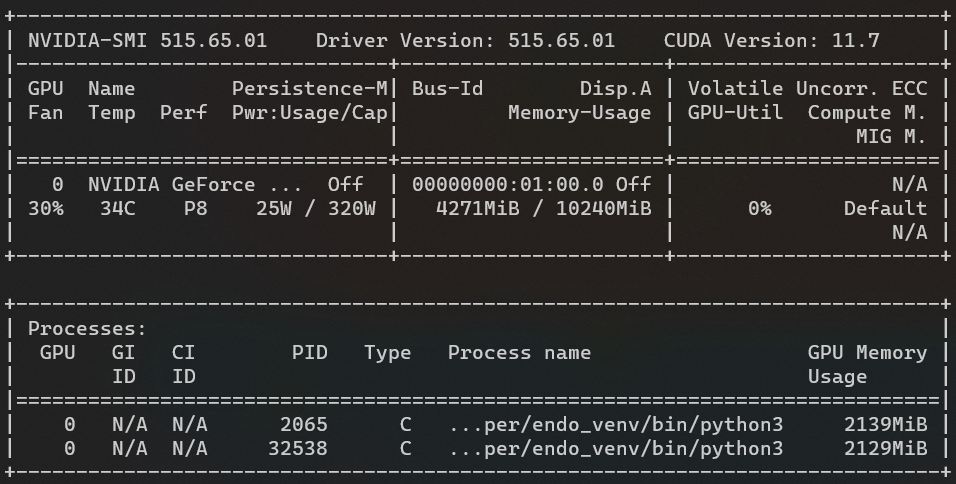
xorg는 사라진 것을 확인할 수 있다.
내장 GPU 화면 출력
1. grub 확인 및 수정
cat /etc/default/grub
#또는
sudo nano /etc/default/grub
내용을 보면,
GRUB_CMDLINE_LINUX_DEFAULT="quiet splash nomodeset" 라고 되어 있을텐데
(필자는 이미 주석처리됨)
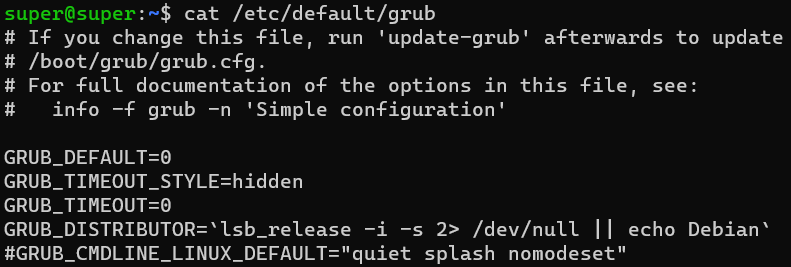
nomodeset을 지워, "quiet splash" 만 남겨준다.
GRUB_CMDLINE_LINUX_DEFAULT="quiet splash"
2. 저장 후 재부팅
끝!
'컴퓨터 > 리눅스 (LINUX)' 카테고리의 다른 글
| Ubuntu, ROCm, AMD GPU 설치 및 제거 (0) | 2022.12.03 |
|---|---|
| Ubuntu, OpenVINO 설치하기 (0) | 2022.11.25 |
| 윈도우에서 우분투로 remote desktop 접속하기(XRDP) (0) | 2022.11.07 |
| 리눅스 커맨드 정리 (0) | 2022.08.31 |
| ffmpeg 사용, image to video, video to image 만들기 (0) | 2022.08.25 |



