Ubuntu 20.04
Iphone SE2, MacBook Pro에서 테스트
참고한 글:
https://github.com/antimof/UxPlay
GitHub - antimof/UxPlay: AirPlay Unix mirroring server
AirPlay Unix mirroring server. Contribute to antimof/UxPlay development by creating an account on GitHub.
github.com
https://www.initpals.com/linux/screen-mirror-ipad-or-iphone-screen-airplay-with-linux-desktop/
Screen Mirror iPad or iPhone Screen (AirPlay) With Linux Desktop - Init Pals
If you are in a situation to share (screen mirror) your iPhone or iPad screen with a Linux Desktop environment, you can make it happen with the help of an open-source AirPlay server
www.initpals.com
1. git clone
https://github.com/antimof/UxPlay.git
2. 패키지 설치
sudo apt-get install cmake
sudo apt-get install libssl-dev libplist-dev
sudo apt-get install libavahi-compat-libdnssd-dev libgstreamer1.0-dev libgstreamer-plugins-base1.0-dev
sudo apt-get install gstreamer1.0-vaapi
3. build
다운받은 Uxplay git 폴더에서
mkdir build
cd build
cmake ..output:
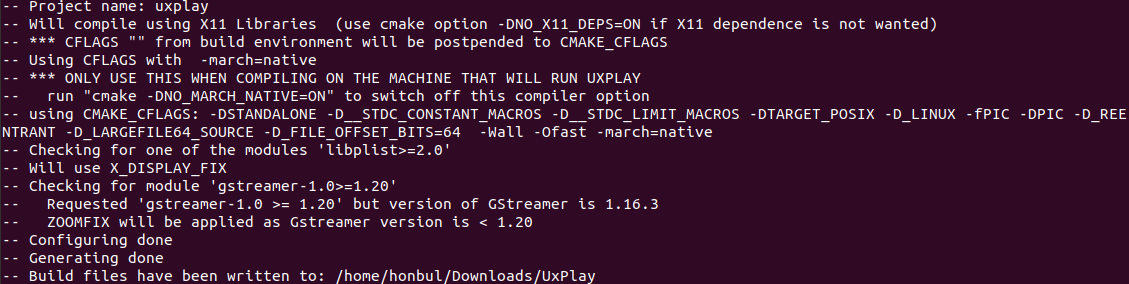
3-1.
cd ..
makeoutput:
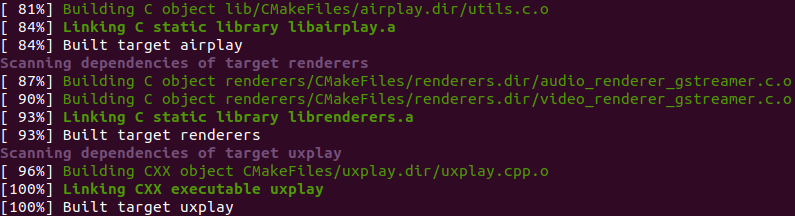
3-2.
sudo make installoutput:
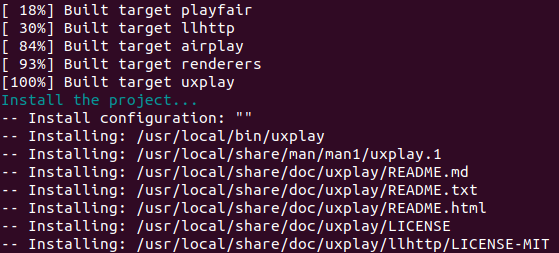
4. 방화벽을 사용할 경우
UDP 7011, 6001, 6000 포트와 TCP 7100, 7000, 7001 포트를 열어줘야 한다.
sudo ufw allow 7011/udp
sudo ufw allow 6001/udp
sudo ufw allow 6000/udp
sudo ufw allow 7100/tcp
sudo ufw allow 7000/tcp
sudo ufw allow 7001/tcp
5. UxPlay 폴더에서 실행 명령어 입력
uxplay -p
6. 이후 아이폰이나 맥에서 screen mirroring 으로 uxplay 연결
끝